
Ontario E-Filing Programs - How they Work and What they Do and Do Not Do Douglas Coo J. [1] E-Filing may well be one of the major developments in court systems over the next decade. [2] The Ontariosystem has no application to the practice of criminal law. Use of e-filing is not obligatory. Over the short term you will not attain great volume unless use of the system is mandatory, or unless the system just involves a routine e-mail or a fax. [3] A bilingual E-Filing program has been in operation for some years in Toronto, a very large city in terms of geographical area and population. One has commenced outside Torontowith a new electronic program at three sites, Hamiltona middle size city, the Small Claims Courtin Toronto, and Cochrane, a small city with a major bilingual population. It will expand slowly, as it becomes sure that the new program works without major flaw. [4] It is uncertain, but likely, that the E-Filing project will continue, whatever may happen, and may very well already have happened, to the Ontario Integrated Justice Project, which has been experiencing financial, business, political and technical difficulties, with special regard to a non-functioning case management program. The Project may well be at an end, in its present form, but it has in no way been adversely affected by the E-Filing Project. [5] The Toronto Superior Court system has worked well with an existing local case management program, SUSTAIN. It was and is presently dependent for its smooth continuation on updating to take into account new versions of Word and WordPerfect. There have had to be several versions of the E-Filing program to accommodate law offices using various versions of word processors. This was, and is, a costly and time-consuming process, which has been avoided in the new program, which is not dependent on any version of a word processor, but does depend on time-consuming form creation. [6] There are plans to accommodate the self-represented litigant, an ever-increasing segment of the litigating public, but this is not yet possible. [7] A series of e-filing forms have been developed that produce in the rendering an exact copy of the regulatory version of the form in text and formatted appearance, so that anything printed looks exactly like 'the original'. [8] What is filled out as a document to be e-filed is an electronic form that may be completed online or offline. These forms have been and are the subject of time-consuming and expensive technical work. There are sub-committees working on a continuing basis on civil and family law forms. [9] There is a partial alternative, that is to attach text in PDF format to the e-filed form. PDF was originally considered to enhance security, although that attribute of the system may presently lack real strength, whatever advantages may remain with the format. [10] The system is based on legal XML tagging, so that when the new electronic case management program is in place, all the information in the e-filed document will be deposited in the correct place within the folder or file of the case. It will be instantly accessible, capable of comparative analysis for managerial purposes and printable from within the program. All documents in a case will be electronically stored and readable online. [11] The basic way the system works is that the filer or court clerk uses a Web Browser to communicate with the E-File system through the Internet and the government network. The E-File system is actually a set of servers, including a Web Server (which responds to user requests by collecting and formatting information so that the user's Web Browser can understand it and display it as a web page), and a Database Server (which stores all the information so the Web Server has ready access to it). When a filer uploads a filing through his browser, it is stored on the Database Server at that time. When a court clerk signs on to the system, the Web Server communicates with the Database Server and shows the court clerk what the filer has stored there. So unlike e-mail, where a message is passed from one computer to another over the internet, the E-File system has all users communicating with the same computer(s) to access data. [12] The user can only gain access to the very limited and required part of the GoNet through an SSL security utility. Internal government connection is through the PKI security system that is at the heart of the Ontario government network. There is encryption of communication of information within the system. There is a firewall in place that permits travel through it only of 'expected' sorts of information. [13] The user requires a Web Browser (only Internet Explorer is supported, although Netscape will work, with a few formatting anomalies). [14] The user also requires an Adobe FormFlow program that comprises two main components: the form end-user components and the Filler. The end-user components enable the integration of FormFlow electronic forms into a wide variety of environments, such as the Web in our case, Microsoft Outlook and Microsoft Office applications. The Filler is a standalone application that presents FormFlow forms to the user. Its simple user interface allows the end user to save, retrieve, mail and print the document. [15] The user requires a JetForms Filler program so that he or she can create and enter required data, on or off-line, in forms to be deposited at the Website. (The JetForms product was bought by Accelio, which was acquired by Adobe in April 2002.) Information can be found about the Adobe programs at http://www.accelio.com/products/products_capture_formflow.cfm [16] Finally, the user requires the free Acrobat Reader. [17] A good deal of work has been going on in dialogue with private legal forms providers, with a view to exploring the capacity and interest of such firms and technical and computer organizations in the development of all-encompassing systems. They would enable sophisticated law firms to make use of integrated systems, more easily, quickly and smoothly to prepare, check, record, archive and deposit information through the court E-File system. Some progress has been made in this area, but the complexity of the presently-used forms and the macros used by law firms in creation of documents and the storage and use of electronic information has made this task a difficult one. The lack of user-friendliness and the complexity of filling out forms must continue to be addressed, if the system is to attract lawyers. This must be accomplished before any consideration could be given to making e-filing obligatory. [18] The E-File program requires a broadband transmission facility. [19] It must be capable of being run with what are sometimes very sophisticated law office computer systems and must not require additional expensive programs to be installed on lawyers' computers. [20] Work has been going forward to upgrade the system to allow many law firm employees to use the system without separate security password requirements. [21] A PAD payment system may still be introduced into the next version of the program. It has been in development for some time. [22] An E-Filing system requires training for:
[23] It must have a set of protocols and liability rules and provisions to deal with when the 'electronic court' is open for filing. [24] It must have a development team which understands what filing is all about. [25] The OntarioE-Filing Project has:
[26] The Ontariosystem has created users' committees at each site where the system operates, composed of lawyers and their administrative assistants, court staff, technical personnel and judicial representation. It is only by close cooperation within these groups, and between representatives of the groups, that developmental progress can be made. [27] Notes follow as to the forms process and structure, to give some idea of the present complexity of the process. They represent nothing more than a general overview. Forms Process OutlineDefinition[28] The term "form" or "forms" refer to the data entry template used by filers to construct court documents. E-File Forms Project Structure[29] E-file forms is a sub-project of the Integrated Justice Project's (IJP) Courts Project [30] It consists of:
[31] There are several processes involved in developing electronic forms: [32] In conjunction with the sub-committees:
[33] The typical process is:
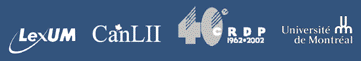 |