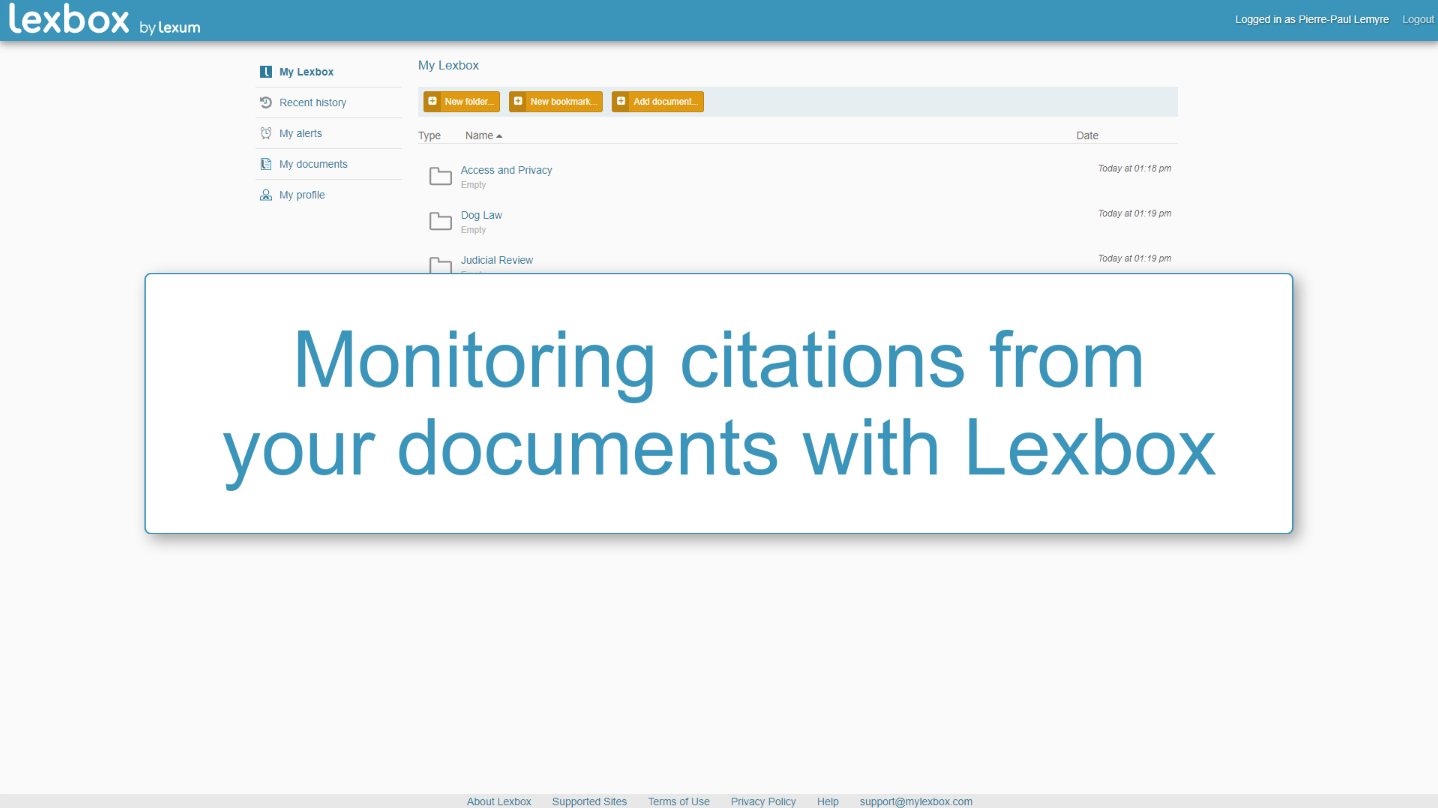On August 26th, Lexbox benefited from a major update. Among the new features included in this release is the capacity to link to the CanLII website the legal citations from your documents, as discussed in last month’s post. We invite you to try it out by submitting a few of your own files to your Lexbox account and checking how they get interconnected with CanLII’s content.
But this post is about Lexum’s next step in providing Knowledge Management as a Service (KMaaS): making it easier for you to keep track of changes to public legal information affecting the issues you are working on.
Legal publishers have all been allowing their users to set up search alerts for some time now. Westlaw Next includes WestClip Alerts allowing you to build advanced queries sending results in a variety of formats (MS-Word, RTF, PDF, CSV, HTML) using different technologies (email, HTML, XML, RSS, or via a portal). Lexis Advance Quicklaw also allows users to create similar search alerts from any search result page, although the delivery options are more limited. Lexbox alerts have been meeting the same need for the users of CanLII since 2015. If Lexbox updates only come in the form of links pointing to the CanLII website, they have the substantial benefit of pointing to freely accessible material.
Until now the common approach between all these systems has been to expect users to proactively setup alert feeds from scratch using the search interface of each publisher’s website. It supposes a general understanding of what should be tracked outside of any context, as well as some time set aside specifically for the purpose of setting up alerts. However, it is often when reviewing our files that we get reminded of a legal issue requiring following-up. And since we are reviewing our files for a specific reason, there is often no time for interruption at that precise moment…
For this reason, we have come up with the idea of facilitating the setup of alerts based on the knowledge included in your documents. For every document hosted in your Lexbox account, a list of cited documents is now compiled. Browsing this list provides you with shortcut icons creating citations alerts for any legislation or case included. It also makes it easy to save any of them in one of your account’s folders or emailing it to a colleague.
For instance, when reviewing a paper about Quebec Privacy Law stored in a research folder titled “Image Rights” I may stumble on a citation of Aubry v. Éditions Vice-Versa inc. [1998] 1 SCR 591, among others. Clicking on the “Cited documents” tab, I can quickly “Set up a citation alert feed” for this case browsing the list alphabetically.
The second and most interesting novelty is the possibility to filter results from case law by the intensity of the discussion at stake. This has been made possible by the introduction of jalapeño on CanLII earlier this year to help understand how a case has been cited. The more blue jalapeño emojis required, the “hotter” the discussion needs to be in order to generate a notification. You can thus get your feeds rid of items merely referring or applying a case of interest, and instead focus on those dissenting, distinguishing, or debating it at length.
In my example of Aubry v. Éditions Vice-Versa inc., setting the threshold to at least 3 jalapeño would have hypothetically triggered only one alert since 1998, for a case from Alberta discussing the distinction between the common law and Quebec civil law on this specific issue. I would not have wasted any time analyzing the 544 other decisions rendered over the last 22 years citing and applying Aubry.
In sum, Lexbox now allows you to keep track of public legal information substantially affecting your field of expertise right from the body of your own documents. We hope this will prove useful to your practice and are waiting for your feedback on how to refine this new approach even further.