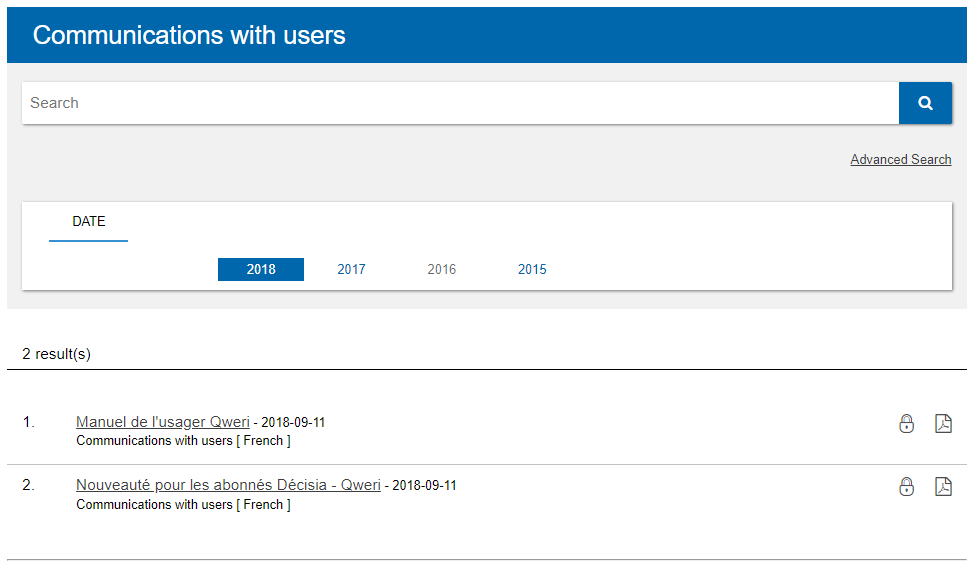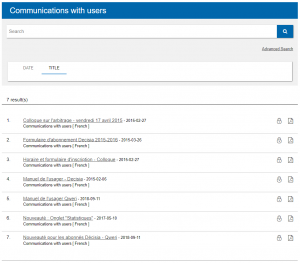Lexum is pleased to announce its latest version of Decisia: Decisia 5.2. Here’s what’s new:
Combined Search Functionality
Decisia 5.2 introduces a streamlined way to search for decisions and resources!
For sites with content published in both decision and resource collections, the Decisia Home page will now make available a single quick search bar instead of two. It will be possible to launch a search in both decisions and resources from the same quick search bar situated at the top of the Home page.
On the Advanced Search page, 3 tabs will be visible: All Databases, Decisions and Resources (though their labels may be different depending on the configuration of your Decisia website). The search filters that can be used for searching under each tab are displayed and can be expanded or collapsed for your convenience when numerous fields are available.
Reminder: this new combined search functionality works with content published solely in Decisia, as well as content published in Qweri using the Decisia-Qweri bridge launched with Decisia 5.0. In other words, when content is published to Qweri via the Decisia-Qweri bridge, it is searchable via the combined search functionality in Decisia.
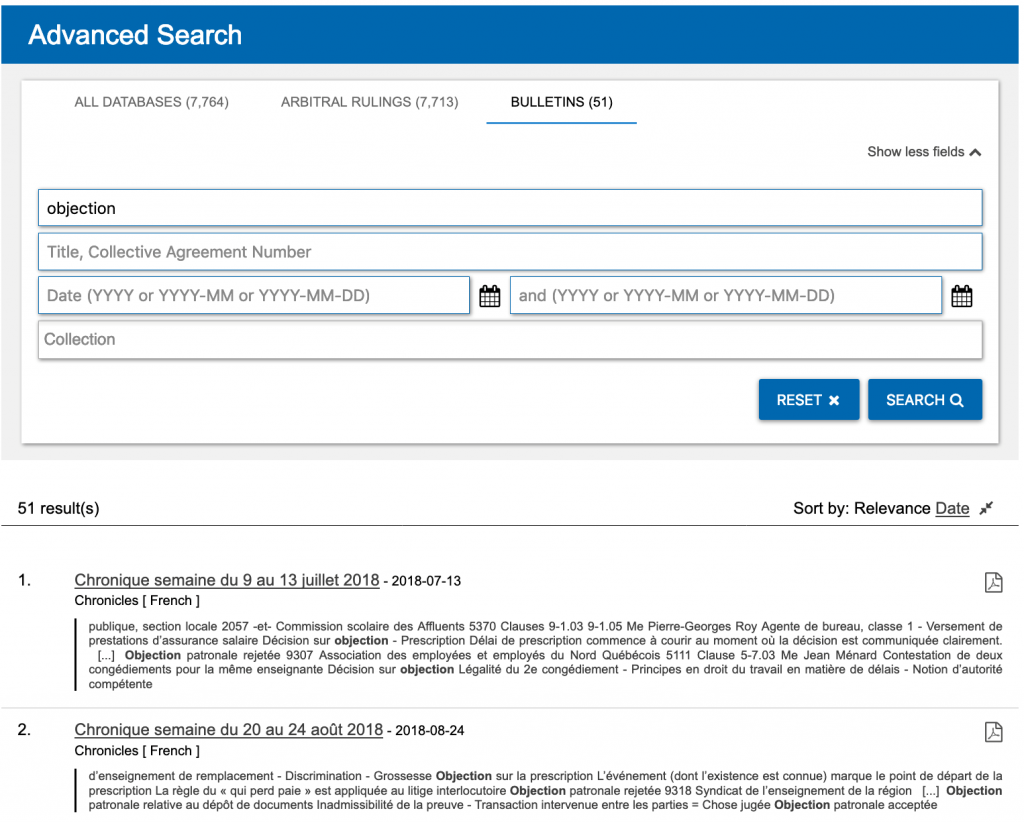
Better Navigation
Navigation of collections with fewer than 25 documents
For collections containing fewer than 25 documents, Decisia 5.2 adapts and simplifies their navigation by allowing you to see on a single page all of the documents contained in the collection when you browse these documents by title, date, neutral citation or report citation, depending on the case.
Sort by Title when Navigating Resources
In addition to the current sort by date, Decisia 5.2 makes it possible to sort documents published in a collection of resources by title.