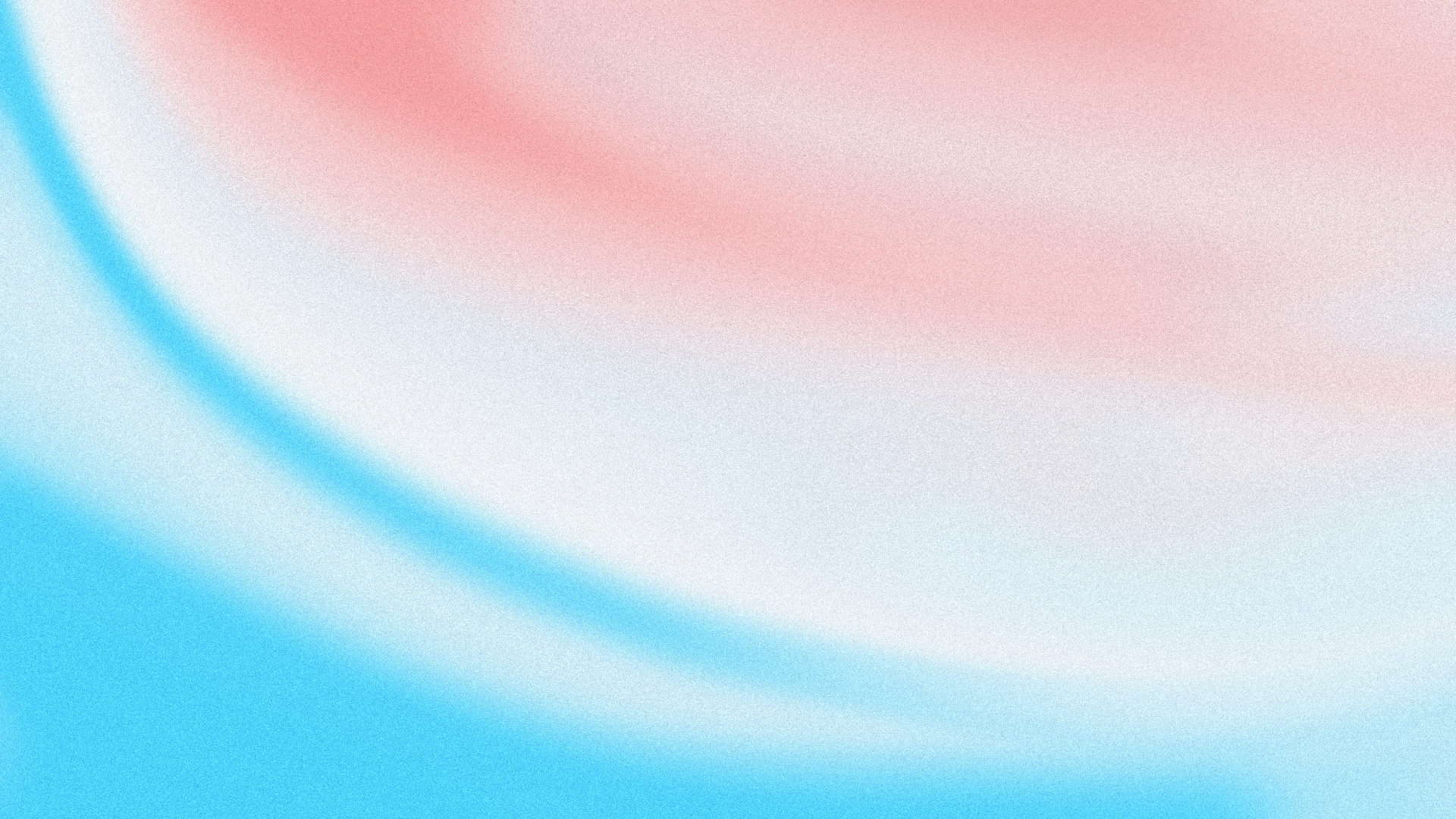A week after the release of the new SCC cases website, you may have already discovered most of its features. In case some functionality went unnoticed, here are a few highlights of what’s new about the new SCC cases website.
- Browsing and searching Leave applications in addition to Appeals
- Direct access to the original file and the PDF version (click on the DOC or PDF icons in navigation lists and search results)
- Improved access by subject (“browse by subject” tab in Appeals)
- Search filters by judge, case origin and subject (select from autocomplete drop-down lists in the advanced search form)
- Proximity search and other types of advanced query syntax (see the search Help file)
- Snippets in search results showing search terms in context
- Navigation among highlighted search terms in search results
- A link to SCC case information from all case documents
- RSS feeds by collection (available in the collection page footer next to the mailing list)
For those who wish to access cases by SCR volume, you can do so by using the search. You can simply type an incomplete report citation containing only the year and the volume in the advanced search box’s field #2 “Case name, citation(s), case number”. For example, if you type 2010 1 scr, you will obtain all cases published in volume 1 of the 2010 report. Then you can even further refine and narrow down within your results.
Thank you for using the Lexum SCC cases service! Please send us your comments and feedback to info@lexum.com.