In our last article on Automatic Classification, we emphasized the science behind the scene. This time, we would like to focus on what you will get from it.
Here are a couple of practical use cases to experiment with.
Monitoring Recent Cases in a Niche Field
For instance, let’s say you are interested in cannabis licensing in Ontario. It is a relatively recent field of expertise since Bill C-45 came into force in Canada on October 17th, 2018. You may want to get notified of relevant cases as they become available on the CanLII website. This can be achieved by combining the new automatic classification with myCanLII alerts.
To achieve this goal, let’s start by building the right search query:
- Using full text, search for cannabis licensing
- Restrict the scope to caselaw by selecting the Cases Tab
- Add some filters under the Cases Tab:
- Jurisdictions: Ontario + Federal
- Date range starting in October 2018
As a next step, select one or multiple subjects corresponding to your area of research. For instance, you may want to exclude criminal proceedings and focus on contractual issues.
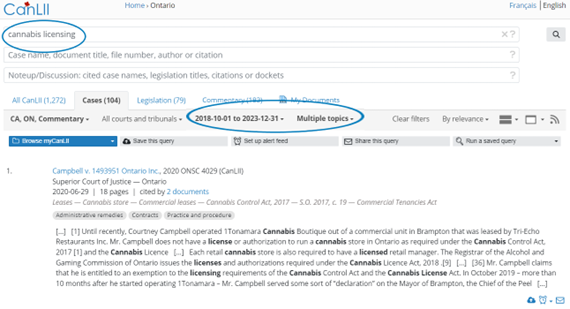
Finally, leverage the features of myCanLII to set up an alert feed (third button of the myCanLII bar). MyCanLII will notify you whenever a new matching decision gets published on CanLII. With the criteria listed above, MyCanLII advises expecting approximately two monthly alerts.
Monitoring Citations of a Case about a Secondary Subject
CCH Canadian Ltd. v. Law Society of Upper Canada, 2004 SCC 13 (CanLII), [2004] 1 SCR 339 is a case often cited In Intellectual Property Law to assess the originality of works. But let’s say you are interested in monitoring its impact over time, with a specific interest in evaluating damages. This can be achieved by combining the new automatic classification with the Noteup feature.
First, from the decision page, start by completing a Noteup of the CCH decision by clicking on the Treatment Tab, and then “Search for all citing documents.” Noteup lists all documents citing the CCH decision available on CanLII.
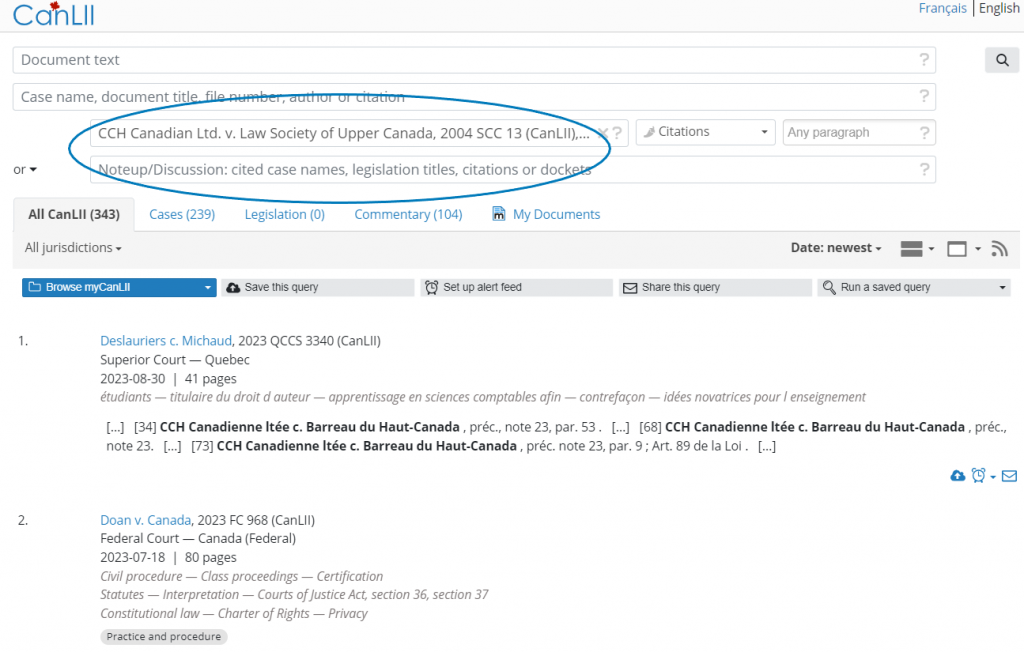
This generates an overwhelming list of 343 documents to choose from. You can add the corresponding filter under Cases and Subject to focus only on decisions addressing damages specifically.
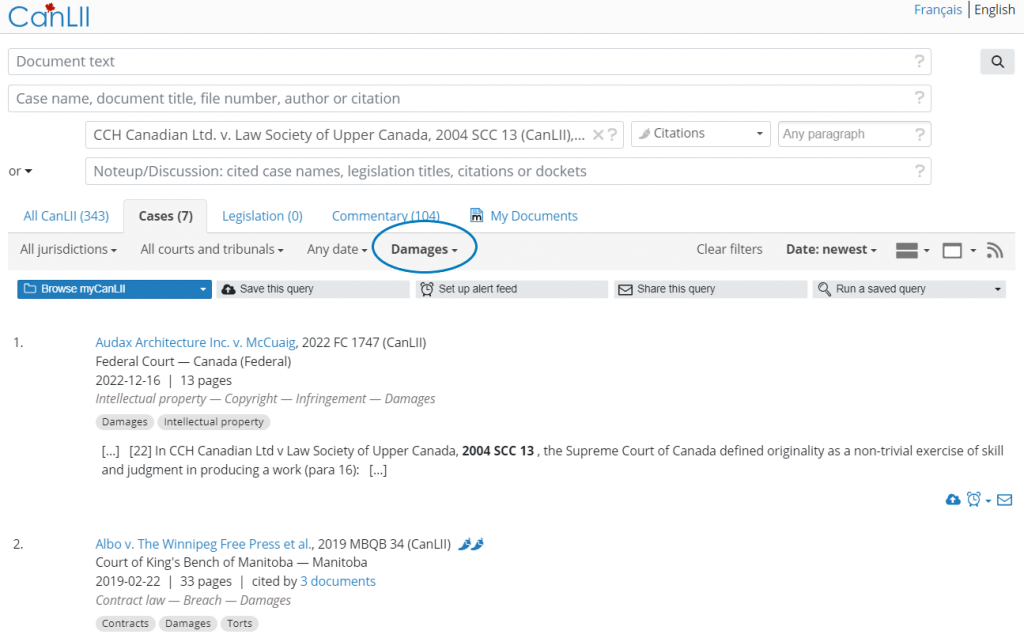
This technique allows you to build a targeted noteup. Out of the 343 initial documents citing CCH, only seven relevant citing cases remain.
If you set up a corresponding alert feed with myCanLII, you should expect less than one alert per year.
The automatic classification project has been designed to facilitate and speed up legal research. Combining it with the existing features of CanLII, such as myCanLII alerts and noteup, opens several new possibilities for more precision and refinement that will match your need for accuracy.








