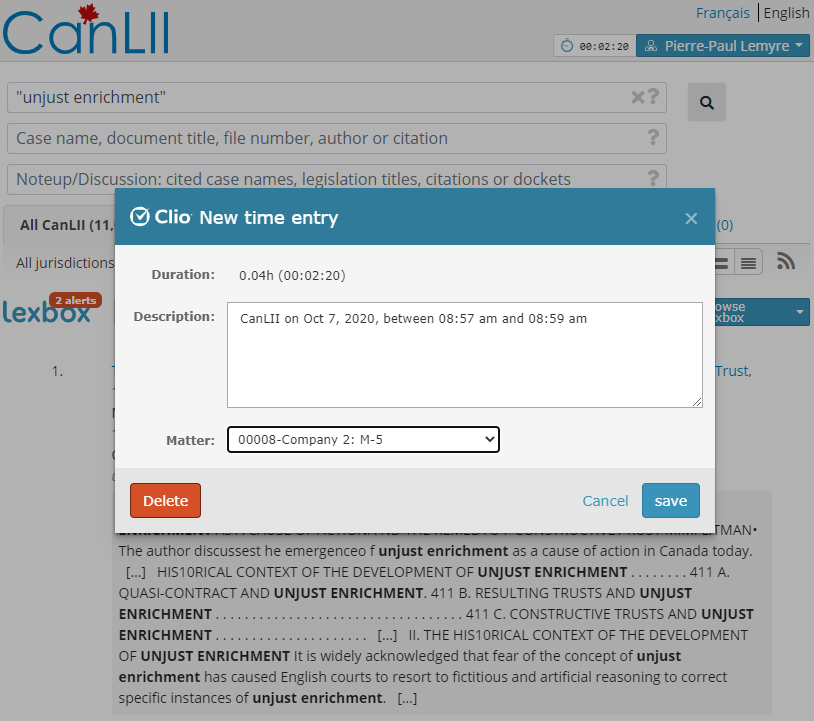Last May my colleague Ivan announced four upcoming major milestones in Lexum’s plan for getting started with legal Knowledge Management-as-a-Service. Early this summer we reported the transformation of Lexbox into a private document repository allowing you to search your own material straight from the CanLII website. Later we integrated our citator to insert links pointing to public legal information cited by your documents, as well as an alert system for tracking updates to this material. We are now ready to announce the latest development in line with this strategy: Lexum and Clio have partnered to facilitate the integration of Canada’s most consulted legal research website with the leading practice management solution.
The main idea behind this integration is to improve the efficiency of the daily legal practice. Most legal research being conducted by lawyers in the context of active files, it makes sense that data resulting from this activity can be pushed to the software used to manage the files. Up to recently this need was met by legal publishers via session exports that users would manually tag with file numbers. This is all well, but requires corresponding manual imports, a procedure adding to the list of clerical tasks every practising lawyers want to avoid. On CanLII such a feature was never implemented in consideration of the policy not to handle/gather personal information on site users.
The Lexbox integration for Clio basically achieves a similar result by bridging your Lexbox and Clio accounts together. First, it enables you to start a Clio timer straight from the CanLII website. This simple and convenient tool becomes accessible from the Lexbox button located on the header of every CanLII page once you log in your account. A ticking clock is displayed while it runs, and once stopped you are offered with the possibility to create a corresponding Clio time entry. As an option, you can assign this entry to a matter from your Clio account.
Second, it allows you to synchronize past sessions from your Lexbox history to Clio. It means that even if you forgot to start a timer at the beginning of your research, you can always visit your Lexbox recent history for a record of that session and save it to the appropriate Clio matter. Altogether this should make it easier to track and bill for the research time spent on CanLII, and eventually to all other websites supported by Lexbox.
More features will be added to this integration over the next few months to facilitate even more the flow of data between Lexbox and Clio. The most evident use case consists in synching items gathered from the web and saved in Lexbox research folders to matters in Clio. On top of that, the bi-directional nature of the relationship also opens the door to adding value to internal material hosted in Clio with the features of Lexbox. One such use case that is considered for future releases is about using our citator to automatically add links pointing to CanLII in the body of documents hosted in Clio.
The initial version of the Lexbox integration is already available in the Clio App Directory. Users of both products can securely bridge their accounts from there, or from My Profile page of their Lexbox account.
Clio is the first practice management solution supported by Lexbox, but we hope that other providers will be interested in jumping on board with us to create a more seamless environment for as many legal practitioners as possible. If your firm is using another platform and you are interested by the concept presented here, please get in touch and we will make sure to investigate the opportunity for integration.