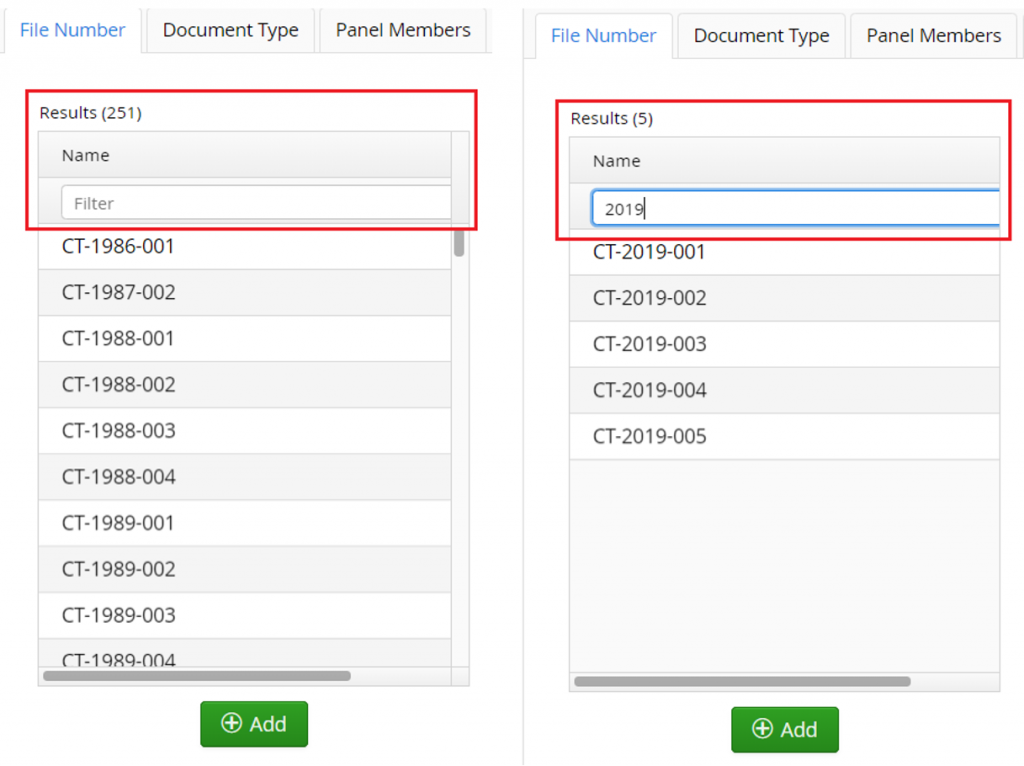Lexum is pleased to announce its latest version of Decisia: Decisia 6.1. Here’s what’s new:
Various improvements have been made to the back office administrative management interface of Decisia, including:
Easier Access to the Audit Trail
The “View history” button is now accessible from the “Edit Decision” form, saving you time when you want to consult a document’s audit trail record while you are editing it.
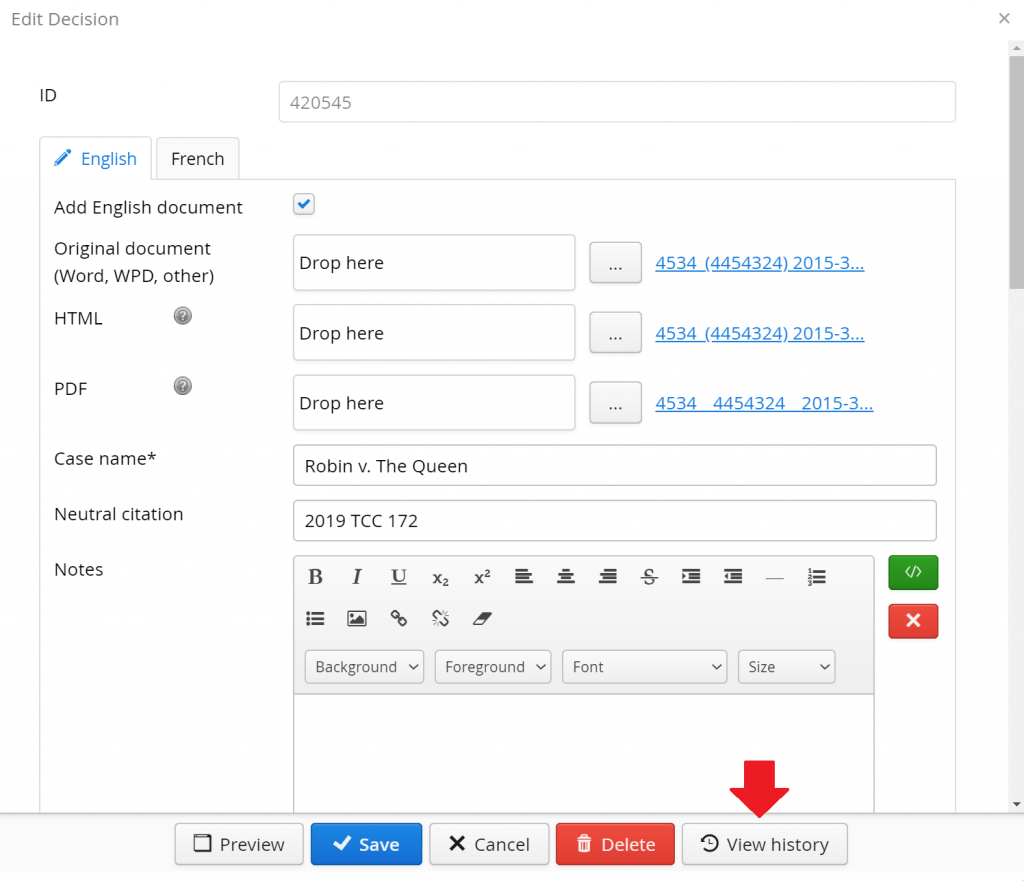
More Intuitive Uploading
When adding a new document, only the “Original document” upload section will be displayed by default. The “PDF” upload section, which allows you to provide an alternative PDF file, will only display when your original is a Word or HTML file.
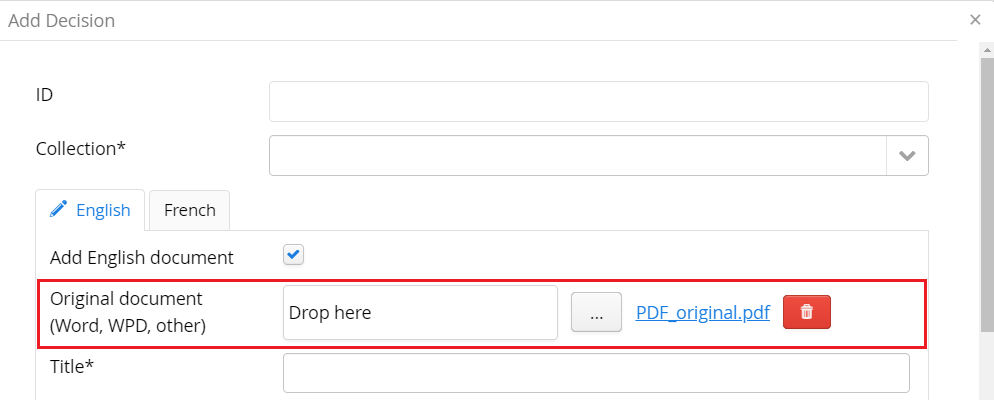
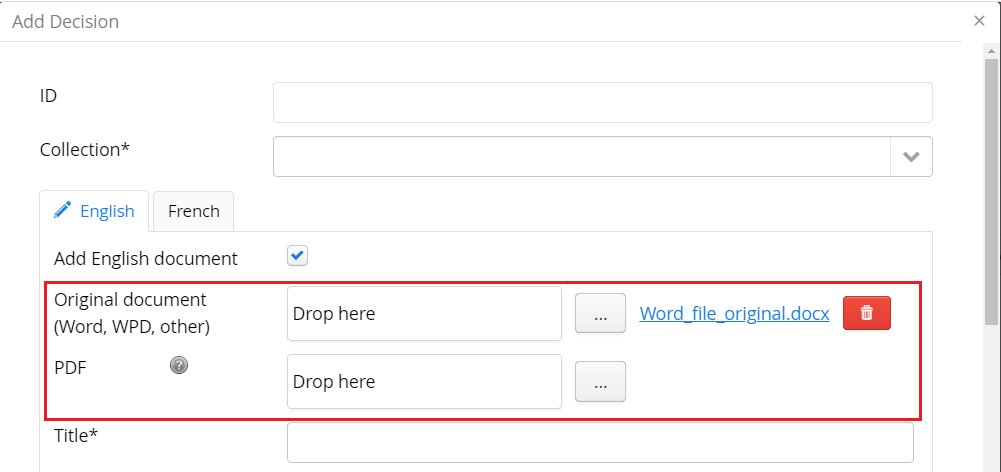
Enhanced Searching
The “Decision-maker(s)” field can now be used to search for documents in the Decisions tab. If your Decisia installation has more than one collection, the collection associated to a decision-maker is displayed in the drop-down menu for clarity. Note that this field may be labelled differently in your account.
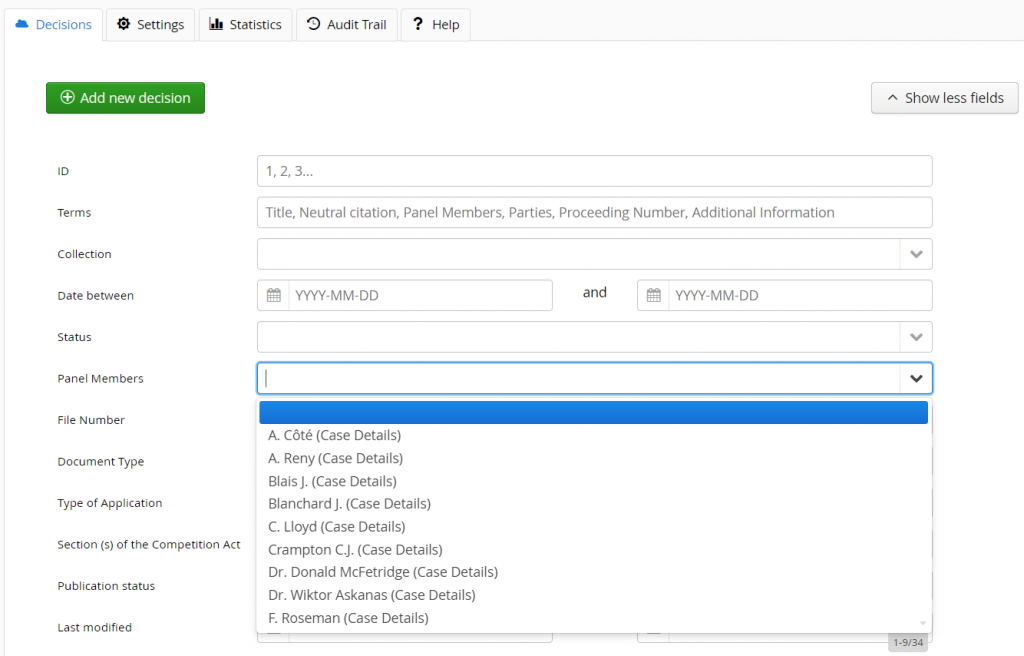
Also, metadata entries that have been disabled under the Settings tab will now continue to be displayed in the Decisions tab. Disabled entries can therefore now be used to search in the administrative interface, just like any other active entry.
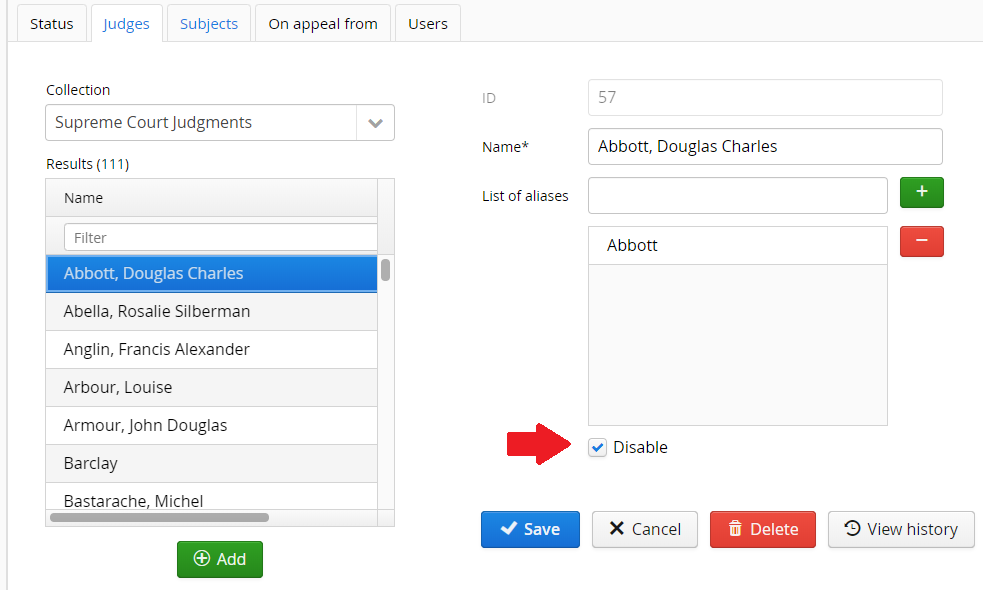
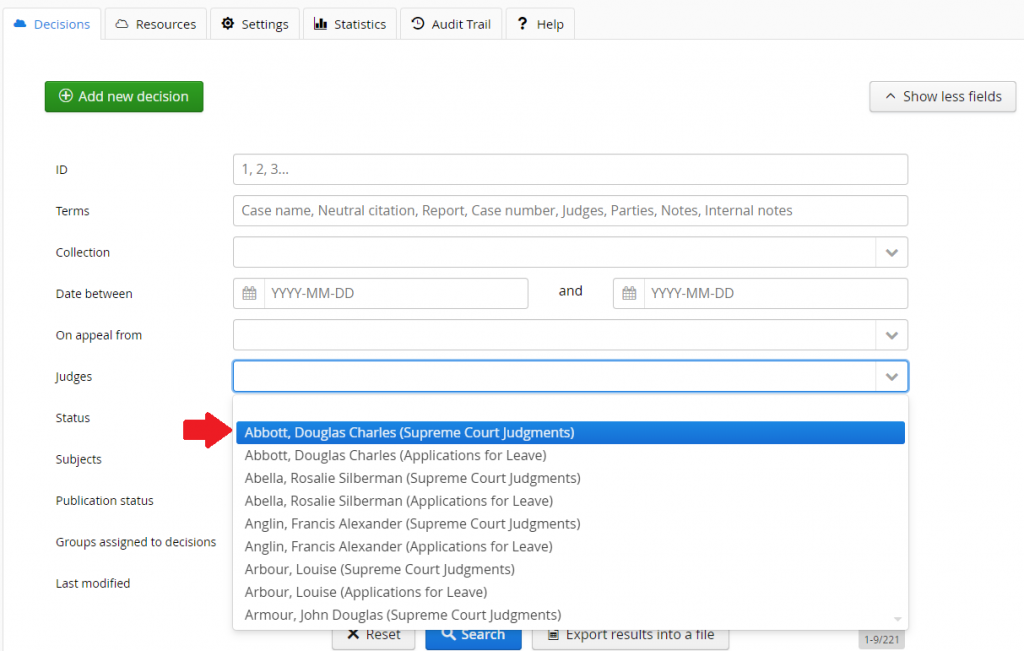
Enriched Presentation of Information
Tooltips have been added to most drop downs and lists to enable the display of very long titles that were sometimes cut by lack of screen space. To trigger a tooltip, hover the mouse over the value for a couple of seconds.
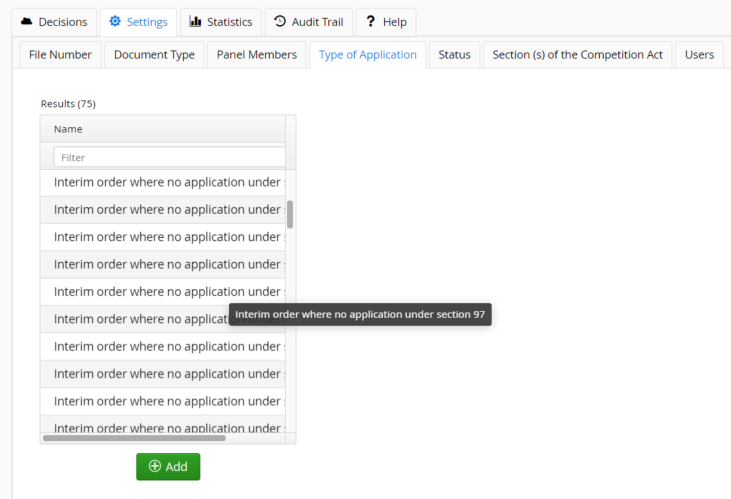
Finally, all tabs under Settings now provide a count of the total number of entries for a given metadata field or your Decisia users. If you use the filter to narrow down the entries displayed, the count will show the number of entries that meet your query.