Do you know you can save links pointing to any site of interest with Lexbox? The bookmarking feature of Lexbox is available for this purpose. The “New Bookmark” button is located at the bottom of the page of your Lexbox account.
It couldn’t be more simple: chose your preferred folder in your Lexbox account. Click the orange button titled “New Bookmark”. A dialog box appears. Copy the URL of your choice from your browser navigation bar, and paste it in the box. No more looking for your file information from one place to another. Lexbox stores your research in one place, even third party website pages.
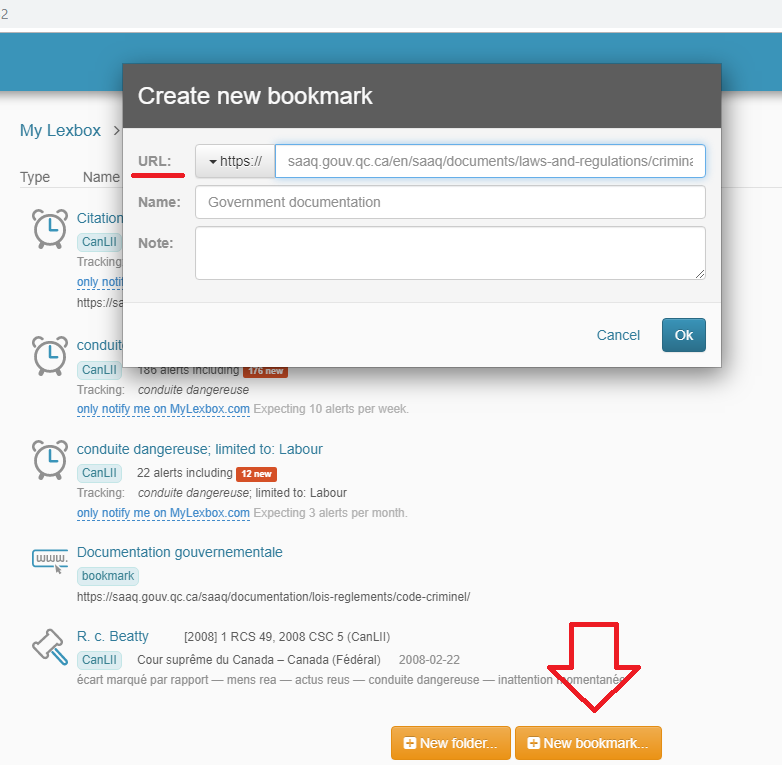
This feature will be familiar to long time users who remember the Lexbox Google Chrome extension.









