Lexbox was designed to make your legal research faster and easier. To help you use Lexbox to the best of its ability, we are sharing Lexbox tips with you from time to time. Here’s a tip on what you can do with your Lexbox folders:
- You can create and rename folders from your account or any supported website.
- Whether you organize your folders by file number, client number, or year, Lexbox can lists folders either according to the date of creation or by name. For example, you can have folders created and organized by file number, or have folders created by area of expertise and list them chronologically.
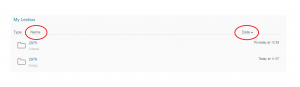
- It’s very easy to move folders around, so as to adapt your folder architecture as things change in your practice. Simply click the “move” button located on the right end side of the folder bar when passing your mouse over it.
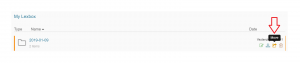 This can also allow you to convert a folder into a sub-folder and vice versa. Subfolders are a great way to keep track of complex files, or if you have a client that has a wide range of research questions. For the example below, client number 2975 has its own folder with subfolders pertaining to difference research questions (2975-1, 2975-2…)
This can also allow you to convert a folder into a sub-folder and vice versa. Subfolders are a great way to keep track of complex files, or if you have a client that has a wide range of research questions. For the example below, client number 2975 has its own folder with subfolders pertaining to difference research questions (2975-1, 2975-2…)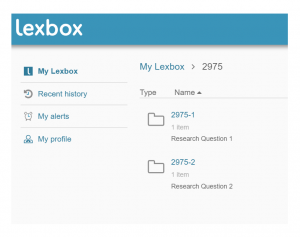
- At the folder level, you can easily add notes to provide context for when browsing your folders’ list.
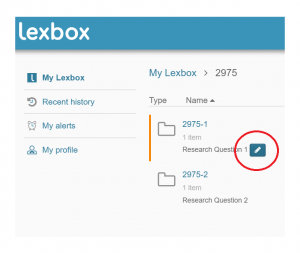
- Lexbox enables you to generate a properly formatted list of authorities in Word format from the content of any of your research folders. Learn more about this from a previous Lexbox tip here.









