Your All-in-One Legal Publishing Platform
Norma simplifies how you manage, enrich and publish legal information — so you can work more efficiently and have more impact. Book a demo now to see how it can both streamline your publishing operations and enhance the legal research capabilities of your users.
Explore What Sets It Apart
Auto Conversion & Metadata Autofill
Save time and focus on what matters.
Norma automatically converts Word and PDF files into responsive and accessible HTML and PDF formats. It also autofills key metadata—title, date, citation, parties, and more—ensuring consistent, compliant output with far less manual input.
AI Enrichments
Scale added value without scaling effort.
Norma uses AI to generate plain-language summaries, meaningful titles, and keyword tags. You stay in control by reviewing and refining the output—enhancing discoverability and delivering real value to end-users—without adding to your team’s workload.

myNorma Workspace
Keep users informed and organized.
With myNorma, users can save documents into folders, set up custom alerts and track changes—all from one intuitive interface that keeps them informed and organized.
Interactive Online Manuals Viewer
Make dense legal manuals easy to explore.
Turn dense legal reference materials into user-friendly online resources with dynamic table of contents, inline footnotes, and infinite scroll. Add notes and comments to documents or files, and share them instantly with your colleagues in a secure and collaborative space.


Metadata and Field Configuration
You define the structure – we handle the setup.
Tell us how you want your content organized, and we’ll configure your account accordingly. Create as many collections as necessary and choose the metadata fields—such as file numbers, citations, dates, or parties—that will be used to access your documents. All labels can be customized to reflect your organization’s terminology and users’ search patterns.
Audit Trail
Ensure transparency and compliance with detailed tracking of all changes made by field, user, date, and type. View the complete history and restore previous versions with a single click.
Web Services & API Integration
Automate your publishing workflows by submitting your metadata and structured files to Norma via web service or API. An ideal solution for organizations handling large volumes of documents.
Secure Access Management and Private Spaces
Ensure the confidentiality of your content with a robust permission and access rights framework — administrator, editor, or member — allowing you to control who can configure, publish, or view information. Your documents and collections remain accessible only to authorized users, in line with your internal policies, whether they are intranet users or external subscribers.
Electronic Signatures
Enhance your organization’s credibility and the authenticity of your legal documents. With Norma, your publications can be electronically signed on behalf of your organization using an Adobe Approved Trust List (AATL) certificate.
White-Label Solution
Build user confidence by deploying Norma in your brand colors. Norma is hosted on your own subdomain (e.g., decisions.yourdomain.com).
Single Sign-On (SSO)
Allow users to access Norma with their institutional credentials via SAML, OAuth, OpenID Connect, or others.
Initial Archive Import
Easily transfer your content to Norma. Lexum migrates your data, ensuring a reliable and fast transfer of your archives. You gain centralized and consistent access to all your documents.
Smart Search with Solex
Leverage SolrCloud technology for advanced searches with proximity operators, lemmatization, and autocompletion. Take advantage of contextual excerpts, term highlighting, smart acronym processing, and automatic correction. Export your results in CSV format.
Usage Statistics
Track your users’ activity with detailed dashboards: pages viewed, time spent, searches performed. Get a clear picture of how your content is being used.
Technical Support and Training
Benefit from the support of the Lexum team: responsive support, training, and comprehensive documentation to ensure optimal adoption of Norma.
SOC 2-Aligned Security
Lexum is in the process of certifying its infrastructure to the international SOC 2 standard. This framework guarantees the security, confidentiality, and integrity of your data in accordance with industry best practices.
Monitoring and Distribution Tools
Keep your users informed with daily emails listing newly published documents—RSS feeds by collection and JSON feeds to simplify content reuse by third parties. With these tools, Norma becomes a powerful document monitoring tool.
Accessibility Standards Compliance
Make your content accessible to everyone, including people with visual, hearing, or motor impairments, in accordance with WCAG standards.
Multilingual
Deploy Norma in the language or languages of your choice. Offer your users an experience tailored to their local linguistic context.
Mobile Compatibility
Provide a seamless experience on all devices (computers, tablets, mobile phones) for optimal access.
Trusted By Legal Institutions Worldwide
7,500+
documents
converted to HTML and PDF every week.
5
minutes
is what it takes on average to publish a new legal document.
100+ institutions
worldwide rely on Norma to streamline their legal publishing workflows.
0.0043
seconds
During peak periods our Solex search engine returns results in 0.0043 seconds on average, 35 times per second.
Lexum is proud to support the following organizations

One Solution. Many Connections.
Norma is part of a powerful ecosystem nurtured by Lexum in collaboration with leading LegalTech partners.
Case Studies
-

CanLII
Read full article: CanLIIOpen and Sustainable Access to Canadian Law Powered by Lexum Technology
-

Supreme Court of Canada Judgments Website
Read full article: Supreme Court of Canada Judgments WebsiteCanada’s First Legal Website: A Turning Point in Online Access to Law
-

NMOneSource
Read full article: NMOneSourceThe Exclusive Source for Official New Mexico Laws