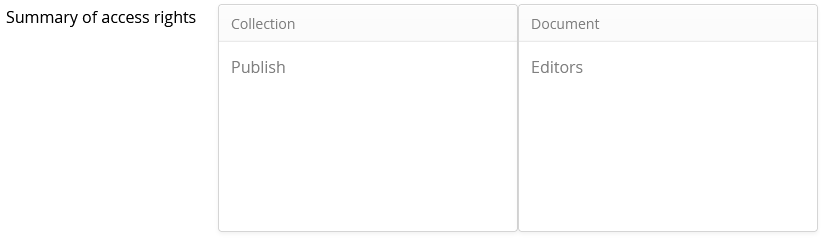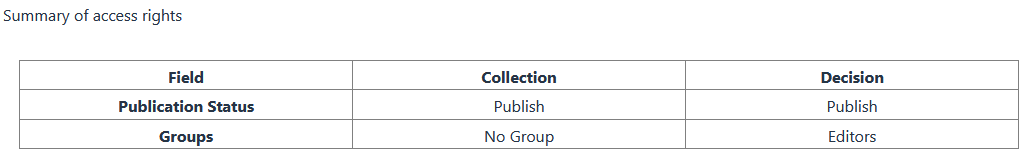Lexum is pleased to announce Decisia 7.0.
Decisia 7.0 introduces a completely revamped and modernised administrative interface. This version also features a new info tab, the capacity to save and process documents in the background, as well as a new display for the summary of access rights.
A NEW INFO TAB
The “Help” tab has been replaced by a more comprehensive tab: the new “Info” tab highlights tips about Decisia 7.0 and includes short tutorial videos to help you make the most out of Decisia 7.0.
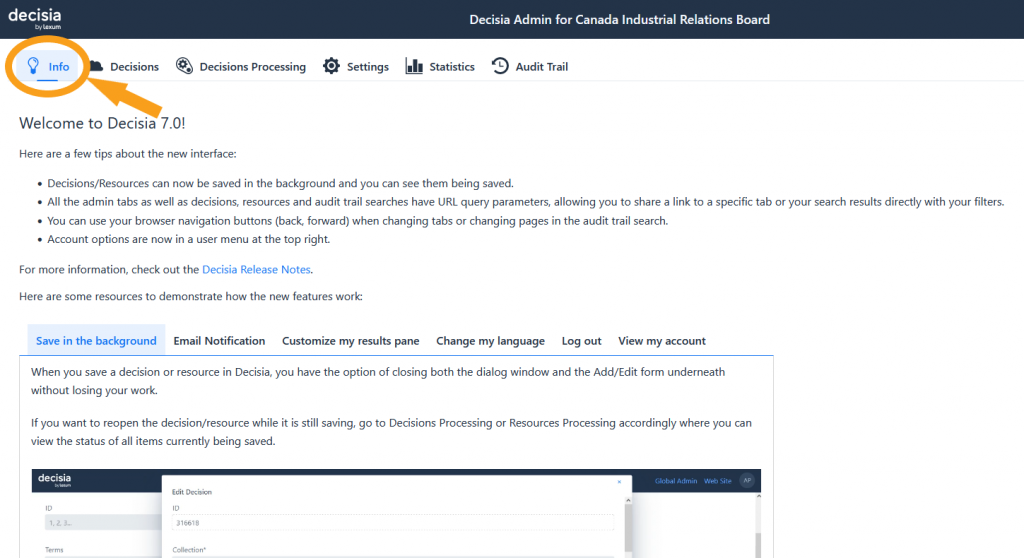
SAVING IN THE BACKGROUND
Saving in Decisia 7.0 becomes easier, as you can now close both the dialog box and the Add/Edit form without losing your work. In other words, you don’t have to wait for the decision or resource to be processed before moving on to a new task.
To edit or review your decision/resource while it is still saving, go to the “Decisions Processing” or “Resources Processing” tabs where you can view the status of all items currently being queued.
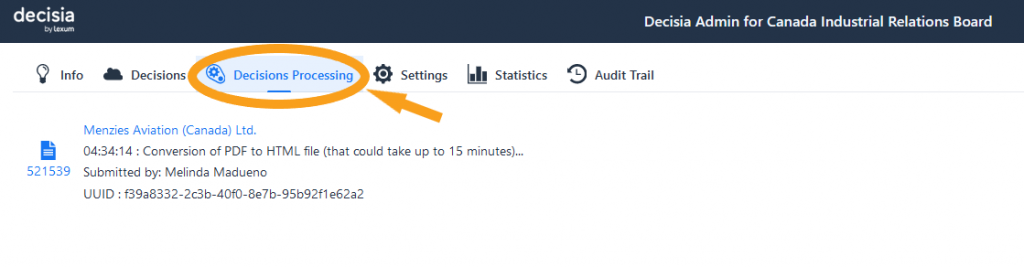
With Decisia 7.0, you can also opt to receive an email confirmation when your decision/resource has been processed.
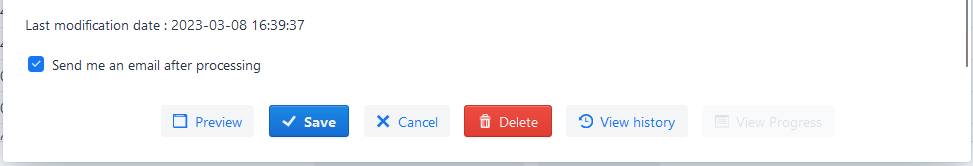
UNIQUE ADMIN URLS
With Decisia 7.0, all admin tabs as well as decisions, resources and audit trail searches have URL query parameters, allowing you to share a link to a specific tab or search.
REFINED DISPLAY OF “SUMMARY OF ACCESS RIGHTS”
The “Summary of access rights” in the Add/Edit form now displays both the publication status (Publish/Hold/Do not publish), and the group of the collection and the decision/resource at all times.
This way, you get a complete overview of the visibility of your decision/resource.