Lexum is pleased to announce its latest version of Qweri: Qweri 1.19. Here’s what’s new:
Add a Note
With Qweri 1.19, we’re making annotating your documents even easier.
When selecting content to be annotated, you’ll now see a new “Add a note” widget appear.
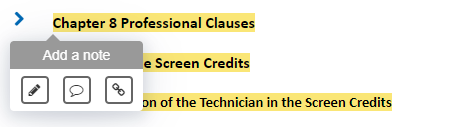
With a single click, this “Add a note” widget allows you to access the:
- highlight functionality
 , permitting you to highlight the selected content in a variety of different colours.
, permitting you to highlight the selected content in a variety of different colours.
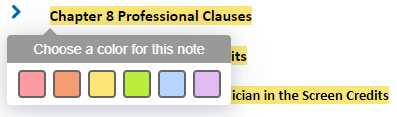
- “Add a comment to this note” widget
 , thanks to which you can add a text comment as well as images, videos or hyperlinks.
, thanks to which you can add a text comment as well as images, videos or hyperlinks.
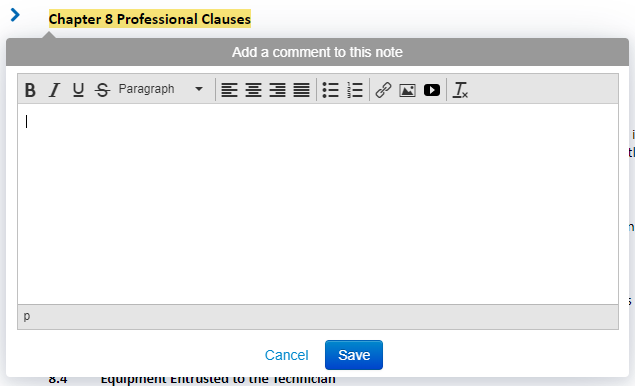
- hyperlinking functionality
 , making it possible to add a link to the selected content (please make sure to include https:// or https:// in the URL).
, making it possible to add a link to the selected content (please make sure to include https:// or https:// in the URL).
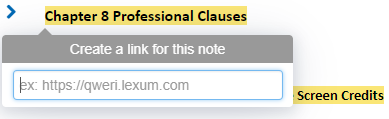
Notes Tab and Dashboard
As before, once your note is created, you’ll automatically be brought to the Notes tab of the left-hand navigation pane. The Notes tab will scroll accordingly to bring you to the newly added note.
Notes continue to be fully searchable thanks to the search bar found in the Note tab, as well as via the search functionality in the Dashboard, when available.
The Dashboard, when available, also makes it possible to see your Recent Notes.








