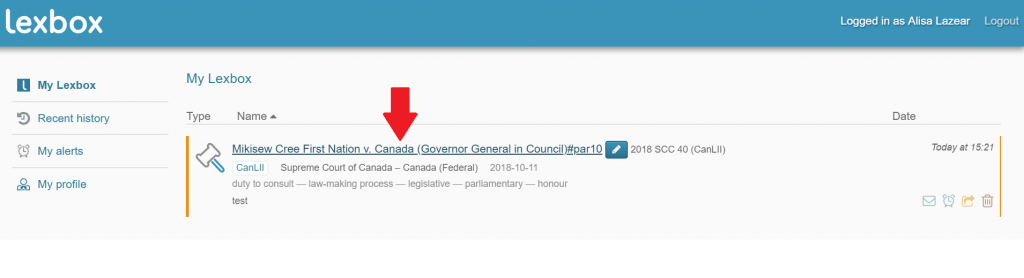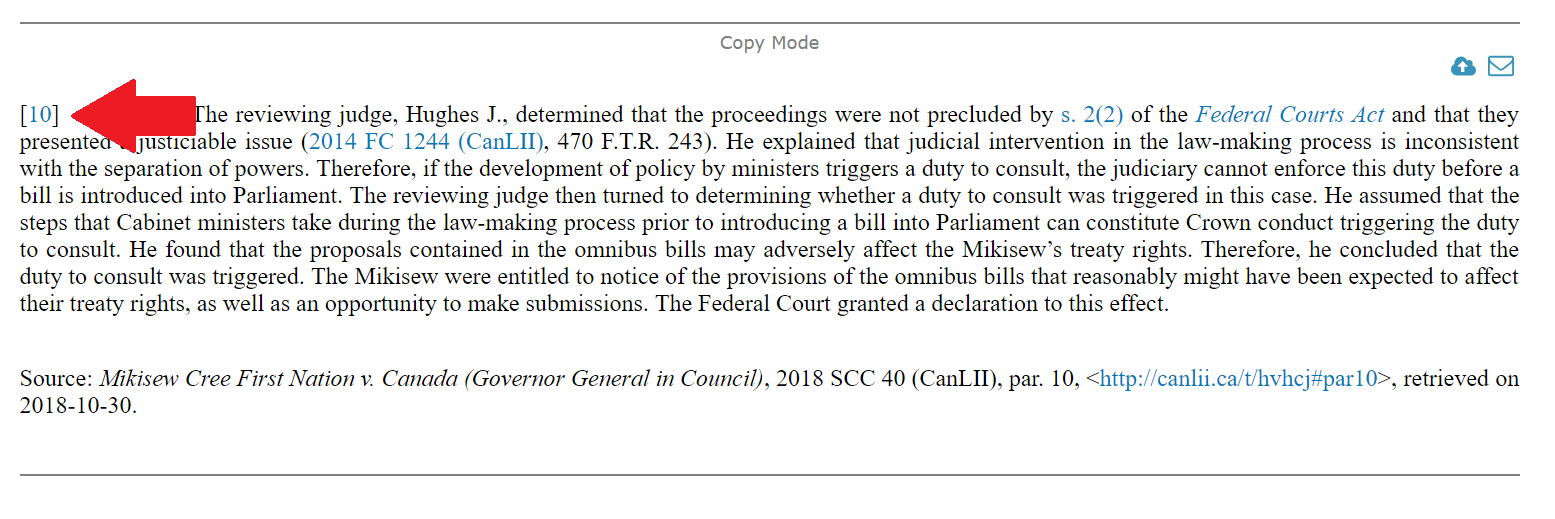Lexbox was designed to make your legal research faster and easier. To help you use Lexbox to the best of its ability, we are sharing Lexbox tips with you from time to time. Here’s one if you are using Lexbox on the CanLII website.
Today’s tip is about saving a specific paragraph from a decision on Lexbox, so that you can include it in your research record, and revisit it anytime.
- If you are not already logged in, login or create a Lexbox account here.
- On CanLII, go to the case that you are interested in and find the paragraph you want to save.
- Click on the blue paragraph number in square brackets.
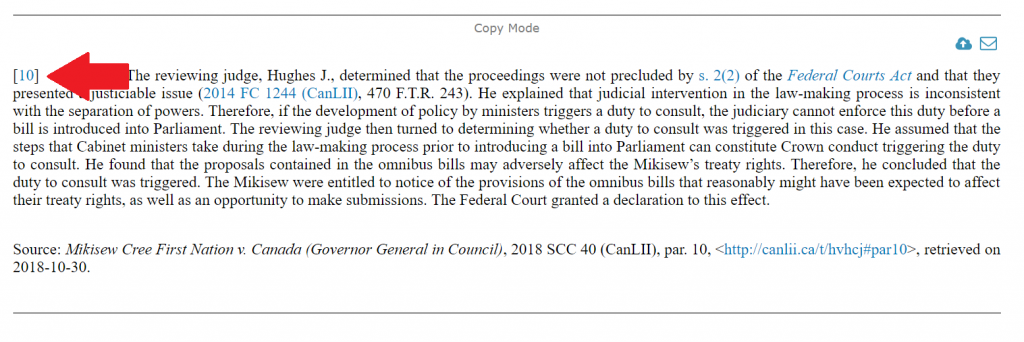
- The paragraph is highlighted and a blue upload cloud button appears on the top right of the paragraph. Click on this upload button.
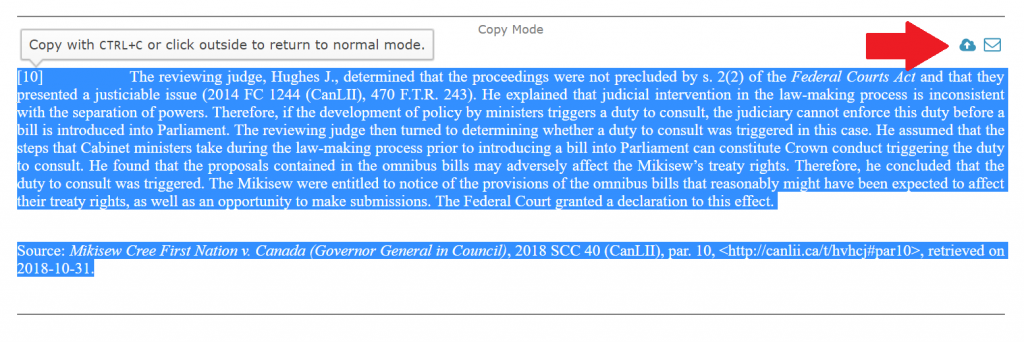
- A box appears that allows you to edit the case name, file it into a folder, and add notes. All saved items come with metadata, such as a citation, issuing court, decision date, and keywords.
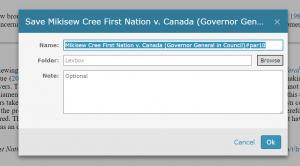
- Once you click “Ok”, your paragraph is saved to your Lexbox account! You can access it from the drop-down located under your username, or by clicking on the Lexbox logo.
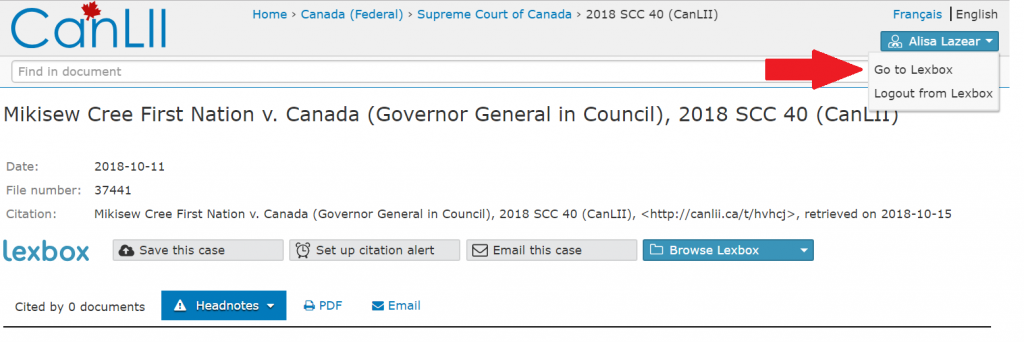
- Within your Lexbox account you now see the corresponding decision listed under the folder structure you selected. When clicking on the title, you are redirected back to that exact paragraph in the decision.