Lexbox accounts just got better! It’s now possible to upload documents to your research folders. Lexbox converts MS Word and PDF documents to HTML and makes them easy to search along the rest of the CanLII content. That’s right, users now have their own private search tab on CanLII displaying results under “My Documents”!
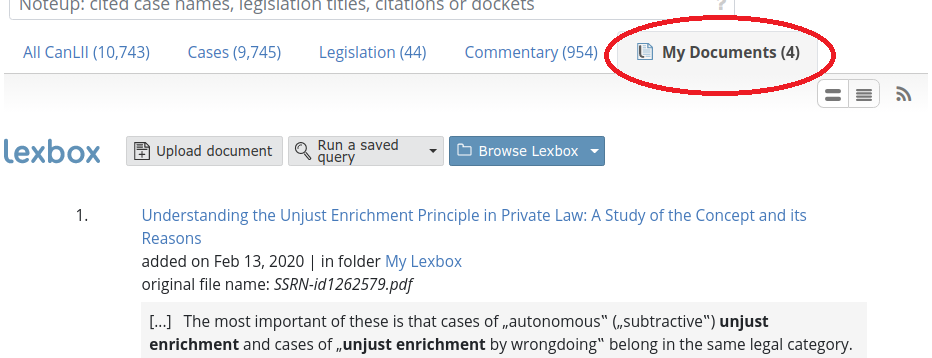
To upload a document to Lexbox, start by choosing your preferred folder in your Lexbox account. Click the orange button titled “Add File…” at the bottom of the page. A dialog box appears prompting you to browse for a file. Once done, click “Save” and that’s it. The file gets uploaded to Lexbox, converted to HTML, and indexed for search on CanLII within the next few seconds.
At this time, you can upload up to 10 documents to your Lexbox account. For those of you interested to upload more, please stay tuned as more announcements related to this feature are planned for the next few months.








