Creating Links to Sections of Your Documents Using Qweri
When publishing a complex document online, one recurring requirement is the capacity to create links pointing directly to specific sections within that document. The most common use case involves referencing the document using elements from its table of contents, but sometimes users also need to point to other pieces of content embedded in the body of the document. Sometimes it is very important that these links do not change over time (as with legislative material), but in other contexts flexible links that evolve alongside the content are the most appropriate (as with ebooks). Qweri meets all these needs by supporting two approaches for generating links to the documents it hosts: Stable Links and Deep Links.
Stable Links
This is the traditional technique for creating in-document links using Qweri. To create Stable Links, Qweri relies on anchors based on any unique numbering system structuring the document. These anchors are created within the body of the document form the bookmarks inserted in Word, the most popular being the Bookmark feature of Microsoft Word. When detecting these anchors at the time of publishing, Qweri will generate a Stable Link in the format https://…/index.do#!b/your_numbering.
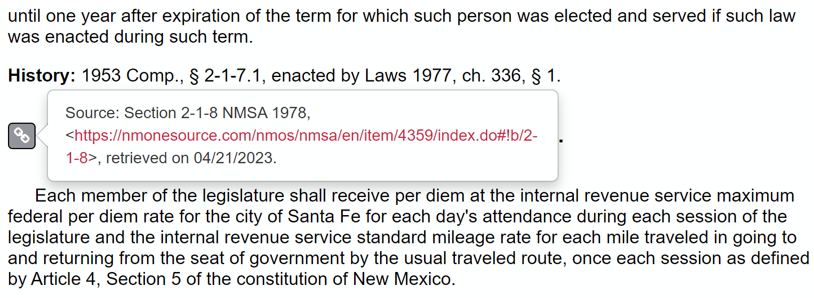
This approach is best suited for numbered documents for which modifications are tracked over time such as legislation or regulation. Stable Links never change once created, thus providing historical, perennial stability to the document. If section 2-1-1 gets deleted from the document above, it can be relabelled as “Deleted” and the related link would still be maintained.
In addition to elements from the table of contents, Stable Links can be used to direct online traffic to any other piece of content embedded in your documents: figures, tables, quotations, etc. You can even combine several numbering systems within the same document, provided they follow the same pattern.
Stable Links are presented to end users via a dynamic widget that is inserted automatically by Qweri at each appropriate location in the body of the document. This widget provides access to other dynamic features, such as copying the full citation of individual sections, or toggling between language versions.
Another benefit of Stable Links is that you can predict their URLs before you even publish the document using Qweri. This is particularly useful when planning the publishing of a series of documents. Among other things, it allows for the insertion of cross-references in advance.
This stability inherently has its downsides as well: for one, they should not be modified once created. Once a Stable Link has been published online, it should stay the same. So, beware of typos when creating your anchors.
The second constraint is that Stable Links can be more fastidious to configure and to manage, as they require the insertion of a bookmark for each link to be generated. Although this process can sometimes be automated, manually applying bookmarks can require substantial efforts for organizations using very complex or long numbering systems.
Finally, Stable Links are not an option for documents submitted to Qweri in PDF.
But what if you don’t have a unique numbering system in place or prefer links that dynamically change with your content over time? Enter Deep links.
Deep Links
The support for Deep links was introduced with Qweri 3.7. Qweri generates Deep Links by relying on the labels of the elements used for generating the table of contents of your document. Deep links can be created automatically as long as the hierarchy of your table of contents can be recognized. This can be achieved by tagging section titles with styles in Microsoft Word, or bookmarks in PDF. When publishing such a document, Qweri will generate a Deep Link in the format https://…/index.do#label_of_your_ToC (max of 80 characters).
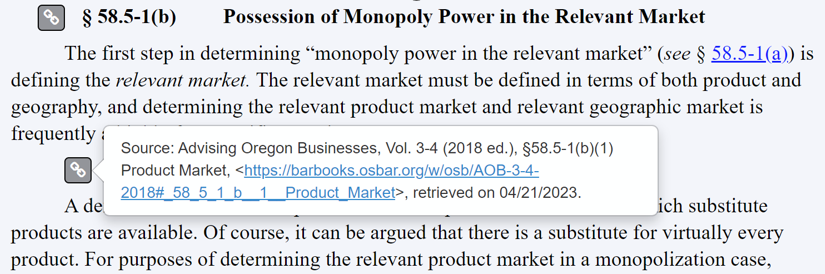
There are many differences with Stable Links, the major one being that Deep Links will change over time if the associated text is modified. For this reason, Deep Links not only work with numbering schemes, but also with the raw text of any section title.
But Deep Links also come with limitations. First, the text used to create each link has to be unique within the document. For instance, if you must refer twice to a generic topic, such as “Common Law,” make sure to differentiate between each element. For instance, by using “Common Law – Supreme Court” and “Common Law –Court of Appeal.”
Second, this approach can only be used to generate links pointing to elements that are part of the table of contents of your document. It is not possible to generate Deep Links for figures, tables, quotations, or else.
Third, the dynamic widget inserted automatically by Qweri in your document is not customizable. As opposed to Stable Links, Deep Links are always presented under the format “Source: Document Title, Section Title, <URL>, retrieved on Date.”
Fourth, since the text of the elements from the table of contents are not necessarily following a logical pattern, you cannot easily predict the URL of Deep Links before publishing your document in Qweri.
To Sum It Up:
Stable Links and Deep Links are both useful tools to facilitate references to your online documentation. One cannot be deemed better than the other, each approach having its own pros and cons. Each of them has been implemented by large-scale publishers of online legal information leveraging Lexum’s solutions. Qweri will continue to support both Stable Links and Deep Links with the objective to provide your organization with as much flexibility as possible regarding the online publishing of its complex legal documents.








