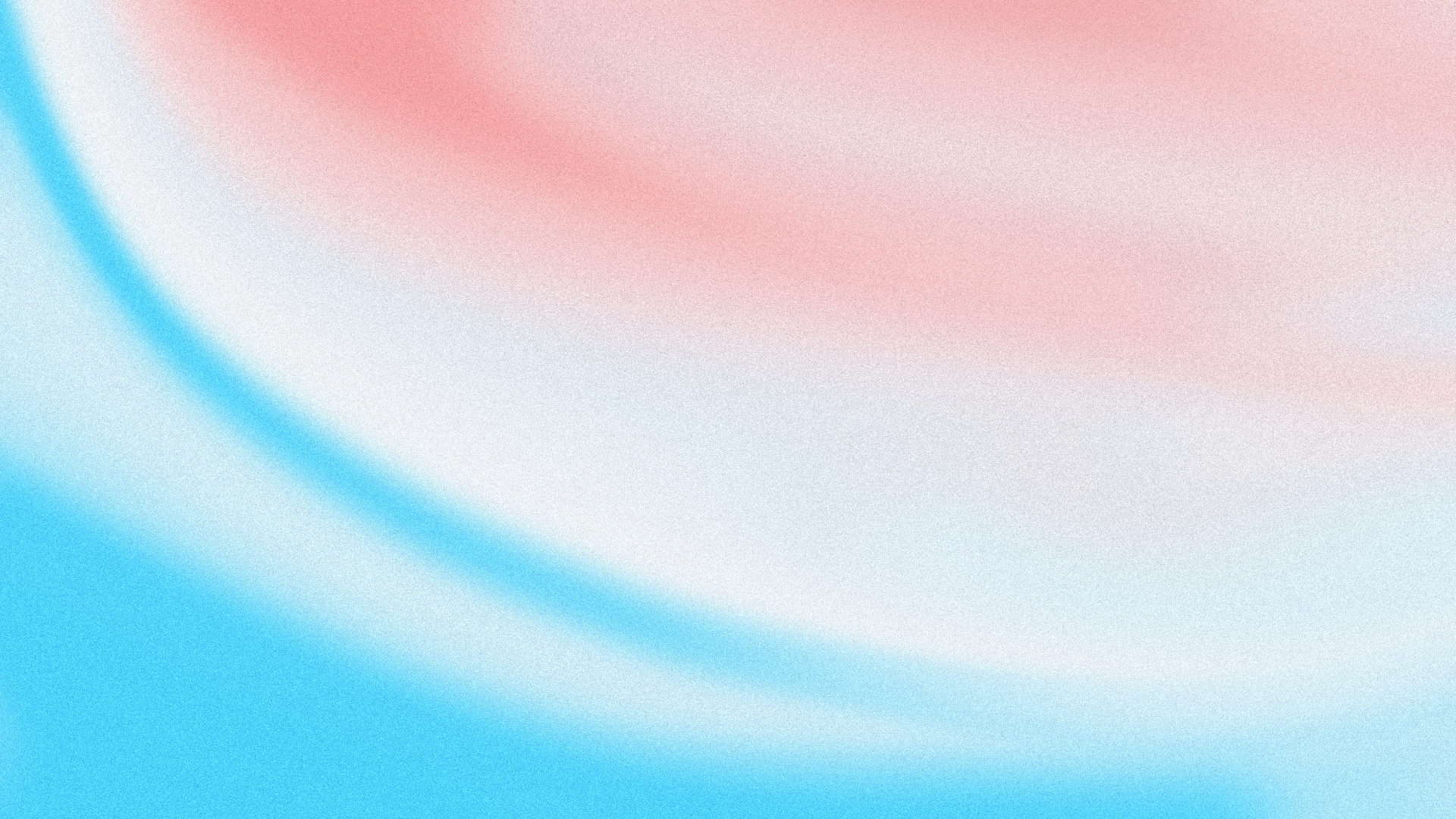We’ve now covered your bar association’s website, research tools, and cloud functionality; this time, we’ll be looking at how to protect your organization from internet miscreants and digital troublemakers!
Tip: Safety First
You want your association’s data to be accessible, but not too accessible–at least, not to the wrong people! Keep your files secure by looking into your online security. You want your members to know their data is safe in your hands, and that they can trust your association’s cyber savvy.
Educate
First, educate: yourself, your staff, and your members. You can’t spot a problem you don’t know exists, so make sure to offer resources on how to spot scams, fraud, phishing, and other heinous tricks.
Teach everyone about password control: users should change their passwords regularly, employ two-factor authentication, consider using secure password managers, and lock their computers when away from the keyboard. Additionally, make sure to use only secure wifi connections; if there’s no lock symbol, it shouldn’t be trusted. By pairing all of this with regular network testing, your users should be able to stay safe–and your data will stay where it belongs!
Assess
You want to keep your association’s various functions safe (and trustworthy!), so look into having online security audits performed on your system. Set up yearly on-site data security assessments and encrypt your information. Use VPNs whenever possible as an additional precaution.
You should also inform your staff of any risks, and set up protocol on what to do should someone make a mistake. It’s better to know there’s a problem and respond than to rugsweep and pretend it never happened!
Protect
One way to increase the security of your online environment and simplify password management for your members is to standardize authentication across all your online solutions. This is made possible using single sign-on (SSO) cloud technology. Single sign-on (SSO) is a user authentication process that allows for access to multiple online applications with one set of credentials.
In addition to greatly enhancing the online experience of your members (they login only once to access multiple services!), SSO reduces password fatigue and facilitates the adoption of stronger password policies. Just make sure that prior to implementation, you consider what SSO protocols are supported by your preferred software solutions and confirm that they can connect.
You may also like: Post-Purchase Service: Why It’s Crucial When Picking an LMS Vendor
Conclusion
When doing anything online, you want to make sure you’re practicing good digital hygiene. Inform your bar association of the dangers associated with the web, audit your tech, and remind members to safeguard their credentials. They say the best defense is a good offense, but the reverse is often also true!
Next time, we’ll be concluding our Vocalmeet/Lexum article series with one of the best support (and engagement!) tools of all: social media.